1. Tiny (But Powerful) Hardware
It’s amazing how the Project Glass team has managed to squeeze all of its features into a tiny ‘computer’ supported on a lightweight yet strong frame.
Google Glass is packed with Bluetooth, Wi-Fi, GPS, speakers, a camera, microphone, touchpad and possibly a gyroscope that detects head-tilts. Then there’s the main piece, a tiny screen the size of your finger, that shows you all the information you need at your finger tips.
You can tell by the prototype that the design and engineering team have done a great job cramping everything into the current Glass design: a wearable, non-intrusive gadget that doesn’t get in the way of daily life.
2. Heed My Command!
Well, all that hardware is put to good use: Google Glass has voice input, which makes everything a lot more interesting. The built-in microphone combined with Google Now connects you directly to the search engine.
You activate Google Now by saying "Okay Glass" then send a command or question. Tilting your head up does the same thing.
You can take a photo or record a video, all by just saying the command for it – more on that, later. On the right, is a touchpad where you can swipe through, to get to menus; tapping, registers your selection.
3. Life Pauses for No One
Google Glass users can now live in the moment, and keep that memory in pictures or videos. No more foraging around for a camera, tuning the settings of your photo apps, and letting the moment go by without a single snap. Just say, "Take a Photo" and your view at the moment is captured, hands-free. Imagine the possibiltiies.
Other than photos, you can do the same with videos, which spells opportunities for extreme sports, real-life tutorials and more. Of course, picture quality coming from a device this small would not be comparable to a DSLR camera, but oftentimes, you’d rather not lose out on the moment.
4. Always On Call, Literally
With Glass being able to record videos, it can also act as a webcam with the data connection from your home or smartphone. You can use Google Hangout for a group conference, and still do what you need to do without being confined to a desk.
The powerful voice input feature also allows you to dictate text messages, attach videos and pictures alongwith and sending it via your mobile data connection, without having to remove your phone from your pocket.
5. Never Get Lost Again
Since it’s built with a GPS chip, it’ll be able to help you navigate, with help from Google Maps. This will take away the need to look down at your smartphone and it will be especially handy when you are driving, when you’re walking through crowded streets or when you’re hiking through the countryside.
Travellers, backpackers and even long distant cyclists won’t have to stop and check on where they are. In fact, this is the perfect example of augmented reality.
6. Blend In With The Locals
If you have read this recap on Awesome Things Google Search Can Do For You, know that you can do all of this on Glass as well. What’s the difference? Think about travelling and visiting a place where you don’t speak the local language.
You can now convert the currency rate, understand the measurement system (metric or not), or translate your questions and their answers on the spot. Get the fun facts, best drinking spots, and gain access to the local secrets when you are still there, not when you are back in your apartment looking through vacation photos.
7. Live from the Field
Live information that is shown to you would come from the predictive softwareof Google Now. On Android’s Jelly Bean, Google Now knows when you’re leaving your home for work and can warn you of bad traffic before you get stuck in it.
You can also set your favourite sports team and it’ll give you the latest news, scores and updates from the team, whenever they play.
All those features are available on Android, but with Glass, you can skip checking your device and just get it shown to you as and when it happens, or as news feeds. Google Now cards also shows you your boarding pass, next appointment, hotel or restaurant reservations, reminders for important birthdays and events in your calendar.
8. OS Compatibility Not An Issue
Google Glass works not only with Android phones but also with the iPhone, according to this report. Apart from the GPS chip inside, Google Glass is dependent on the Wi-Fi or mobile connectivity to deliver its features. It is only fair game it if is available like any third-party accessory.
When paired up with your smart device, it can show social network notifications and let you communicate via the same channels as you would on the computer. This removes the need of looking at your smartphone constantly, giving you more time to concentrate on the task at hand.
9. Time for A Make-Over
What is high tech without a sleek and cool design? Google Glass weighed an astounding 8 pounds when it first was announced more than a year ago, but now is seeking to receive nods from the fashion industry.
Already lightweight, and soon to be available in 5 color options (Shale, Tangerine, Charcoal, Cotton and Sky), Google Glass is set to get a make-over with help from eyewear companies.
The flexibility in design is made possible with different frame and lens shapes — the computing part of Glass can be unscrewed from the current frame and attached onto another. We’re looking forward to a less cyborg, more natural feel to it. But for now, it’s wait and see.
10. Still Elusive But Almost Here
Google first made Glass available to developers during the Google I/O conference. At the time, it was priced at $1,500 and word has it that it will still be within that price range when it is finally released end of this year.
More recently, participants of the #ifihadglass competition can get an opportunity to buy Glass if they give the most creative Tweet or Google+ comment. For the rest of us, we’ll just have to wait until they iron out the rough edges before we can put on a pair.


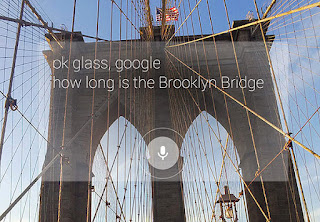








Comments